Tiny Tableau Tips - Round 6
As a reminder, our Tiny Tableau Tips blog posts are comprised of tips shared by others on social media that we are just providing a more permanent home for. For more information on how #tinytableautips came to be, check out Round 1. In Round 6, we will be featuring tips from Tore Levinsen, Dennis Kao, Agata Mezynska, and Brittany Rosenau.
1) Description of All Your Stuff
Tore Levinsen on Nov 2, 2022: If you want to get an overview of everything in your Tableau sheet, CTRL+E will give you a description of the Data Content, Marks, what's on the Shelves, which Dimensions/Measures are used (incl. calculations) and Data Source Details. Great for documentation!
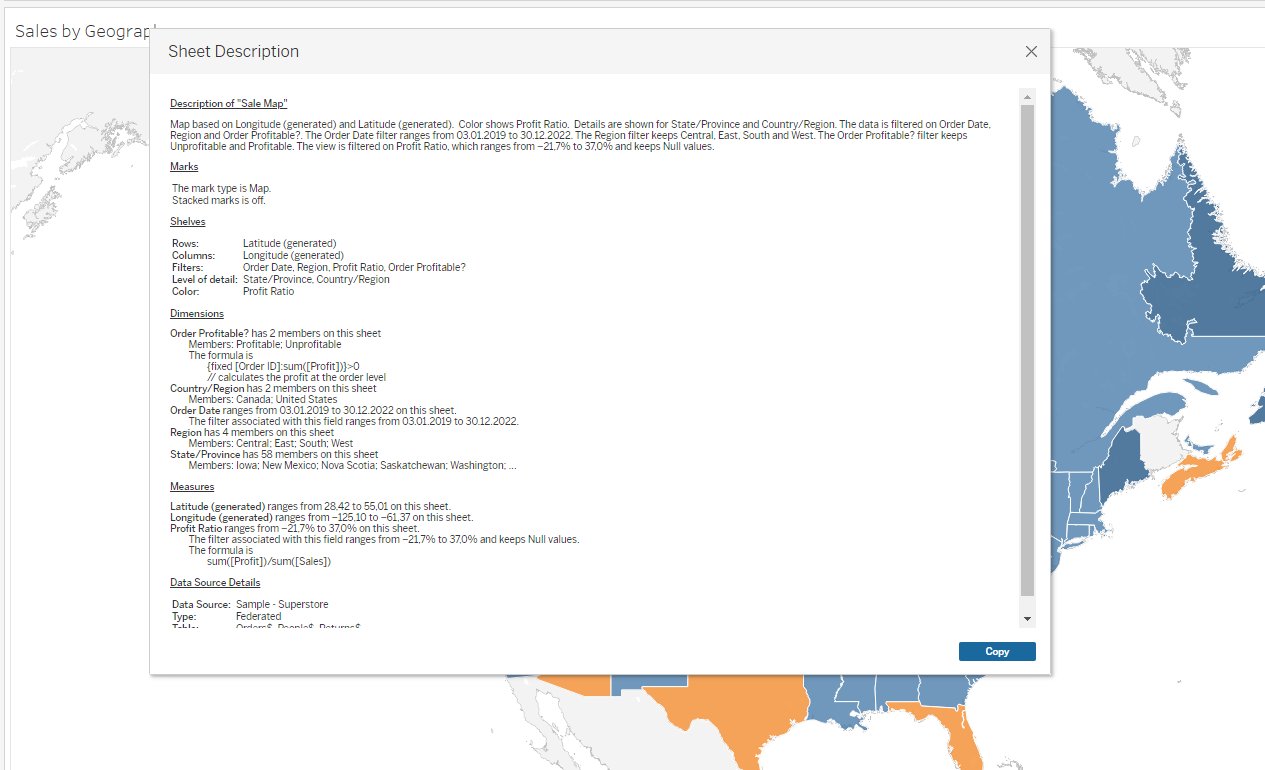
2) Missing Values
Tore Levinsen on Nov 9, 2022: If you have missing data from a date period in Tableau, right-click on the data pill and select "Show Missing Values" to make sure it pops out that there is no data recorded for the specific period.
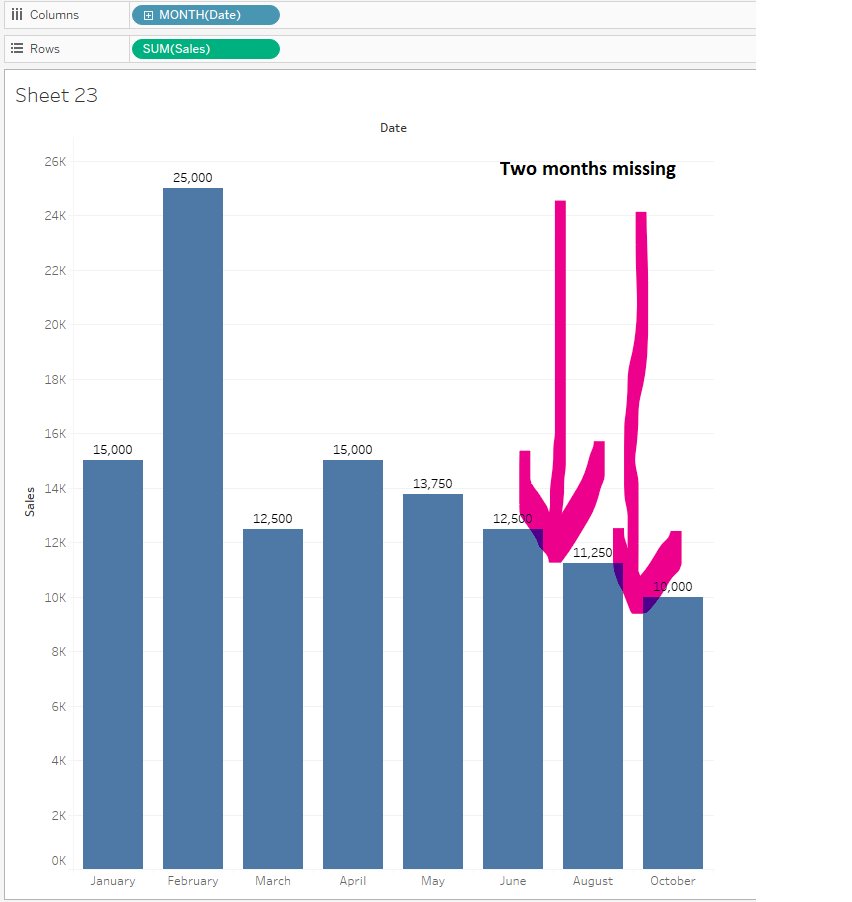
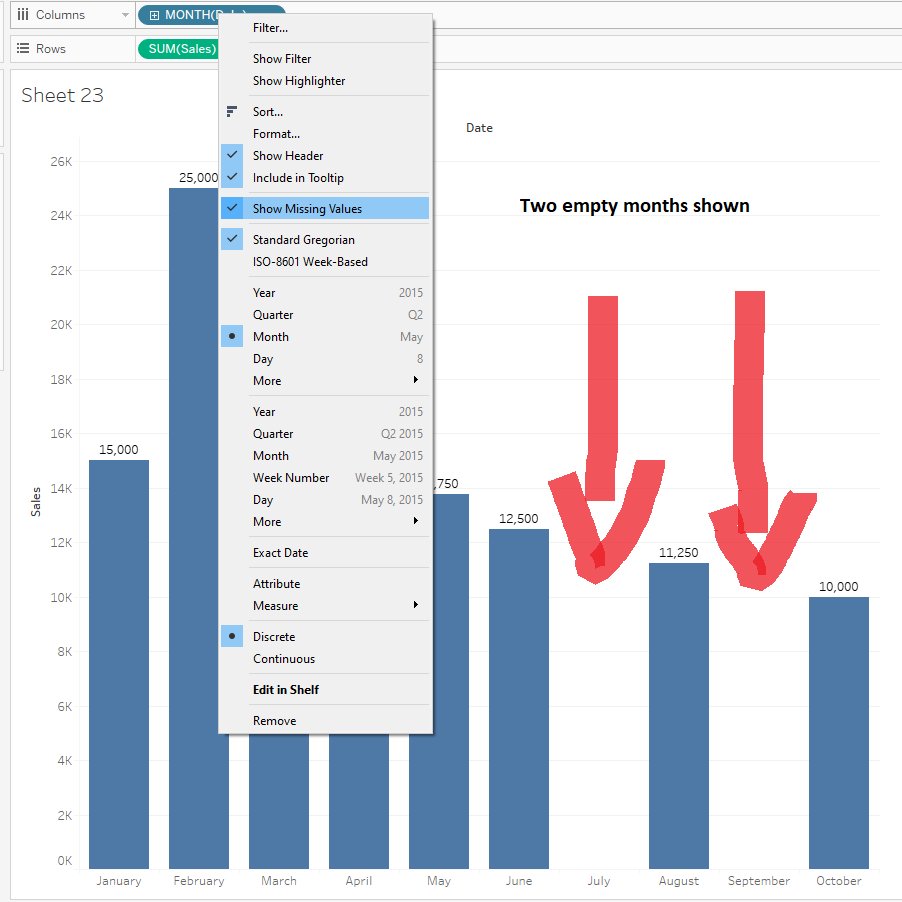
3) Double-Click to Refresh Image
Dennis Kao on Nov 18, 2022: Am I the only one who didn’t know? If you replace a saved image (w/ same file name), you just have to double-click the image on the dashboard to change it.
4) Quick LODs
Tore Levinsen on Dec 7, 2022: If you want to create a (Fixed) LOD calculation, as of Tableau 2021.1, you can drag a measure on top of a dimension (hold in CTRL for Windows) and Tableau automagically creates a FIXED LOD for you which you can use.
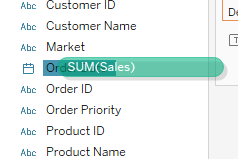
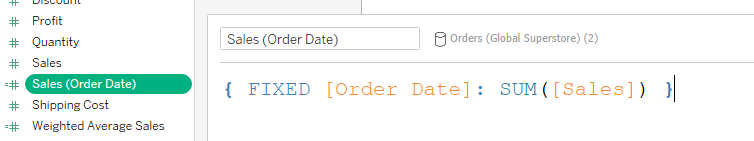
5) Keyboard Navigation 🤯
Brittany Rosenau on Dec 8, 2022: TIL while attending the #a11ytug: You can use "tab" to navigate through a dashboard, and pressing the space bar will open/close a show/hide container 🤯 #TinyTableauTip
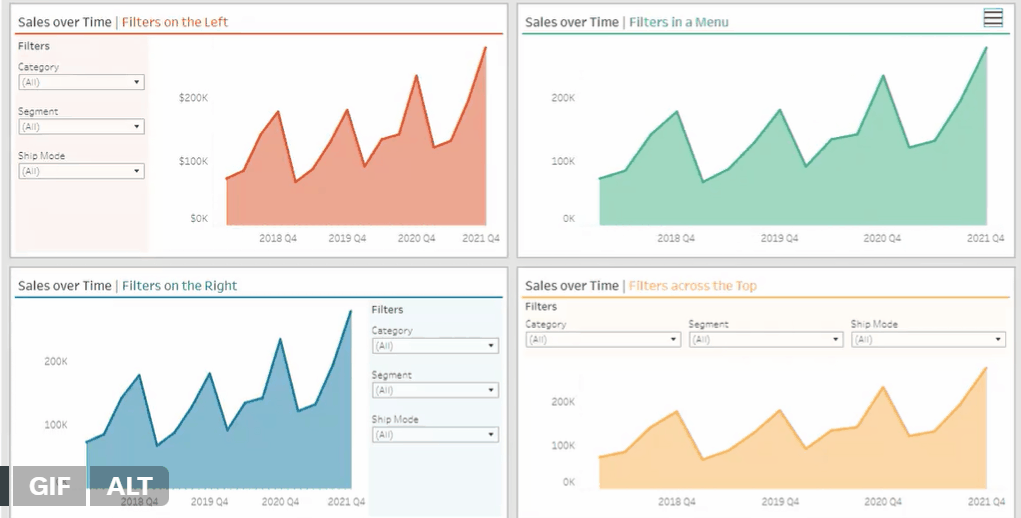
6) Reset Cards
Tore Levinsen on Jan 18, 2023: If you experience this total mess in your canvas on Tableau desktop (rows, columns, filter shelves all all over the place), it doesn't neccassarily help to restart. Rather use my personal favorite, right-click, on the gray area in the canvas, choose "Reset Cards" and voila! You're back to start!
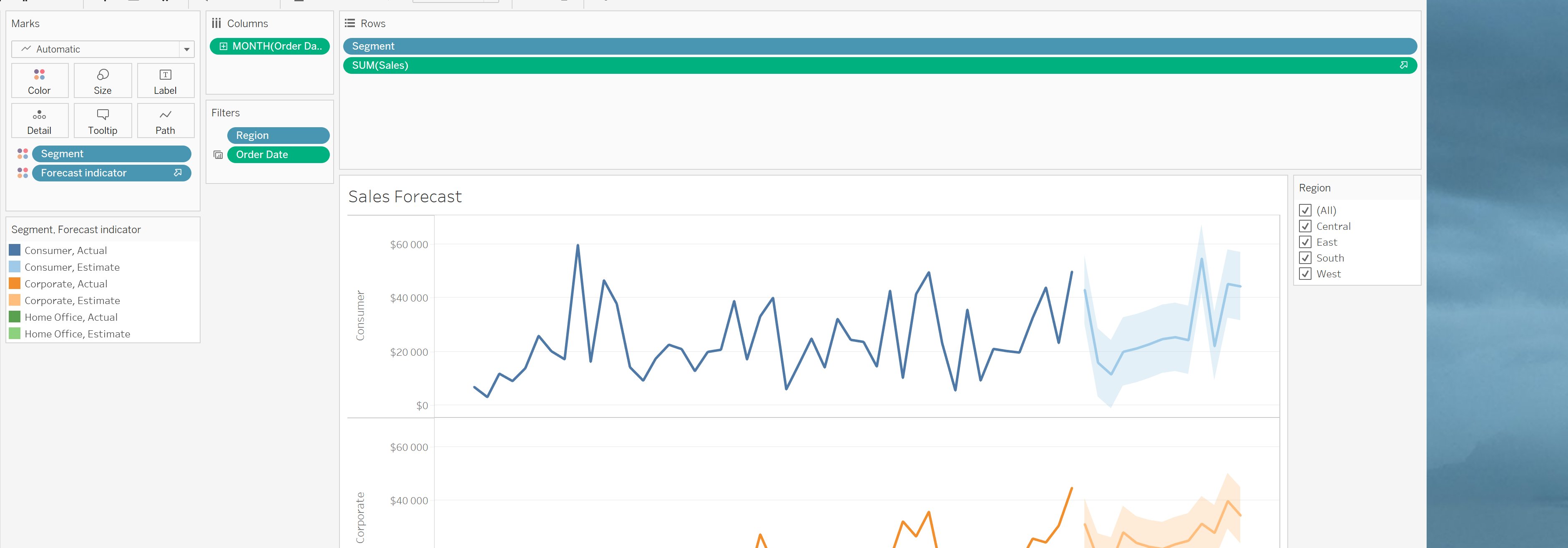
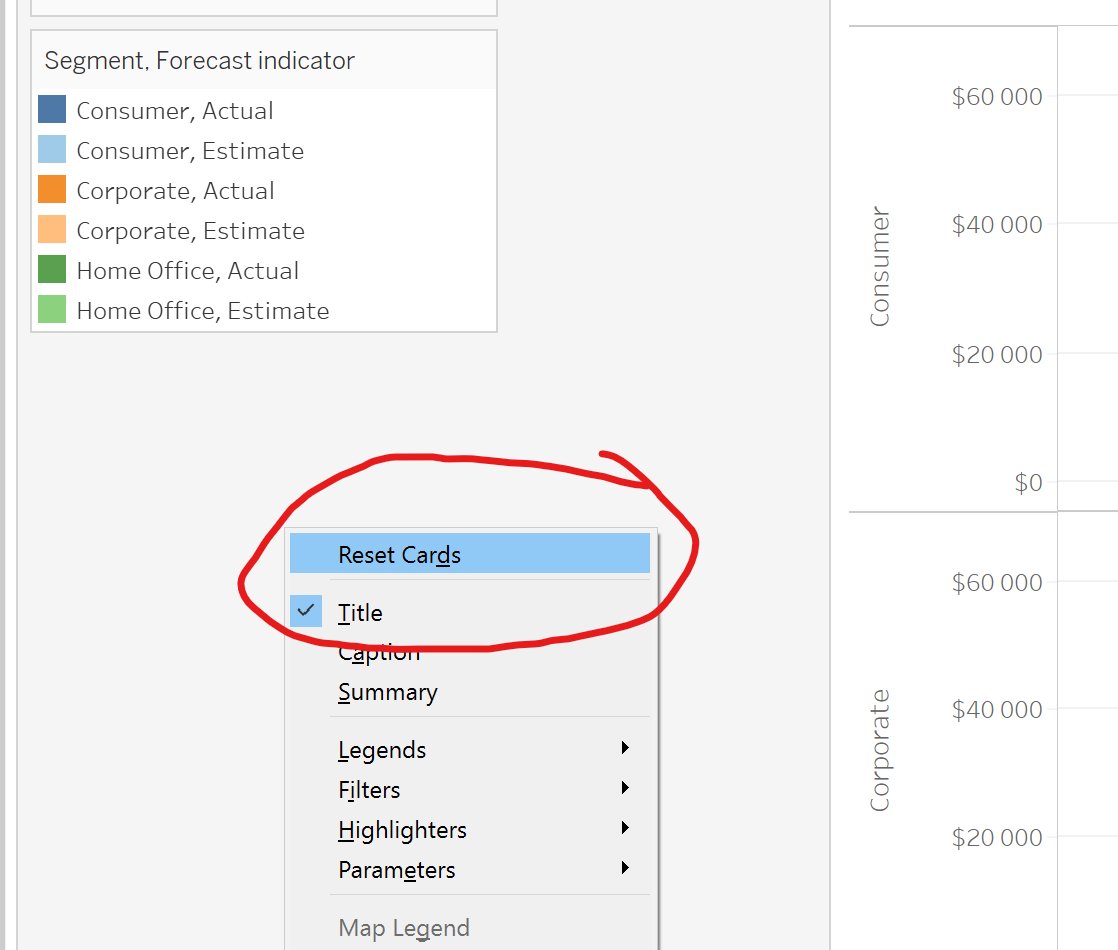
7) Drag File-Based Data Sources
Tore Levinsen on Jan 25, 2023: If you drag any file based data source in to the Tableau canvas, it will open as a new data source (xls, csv, txt etc). You can also drag the same files on a Tableau icon (short cut) on your desktop to open it.
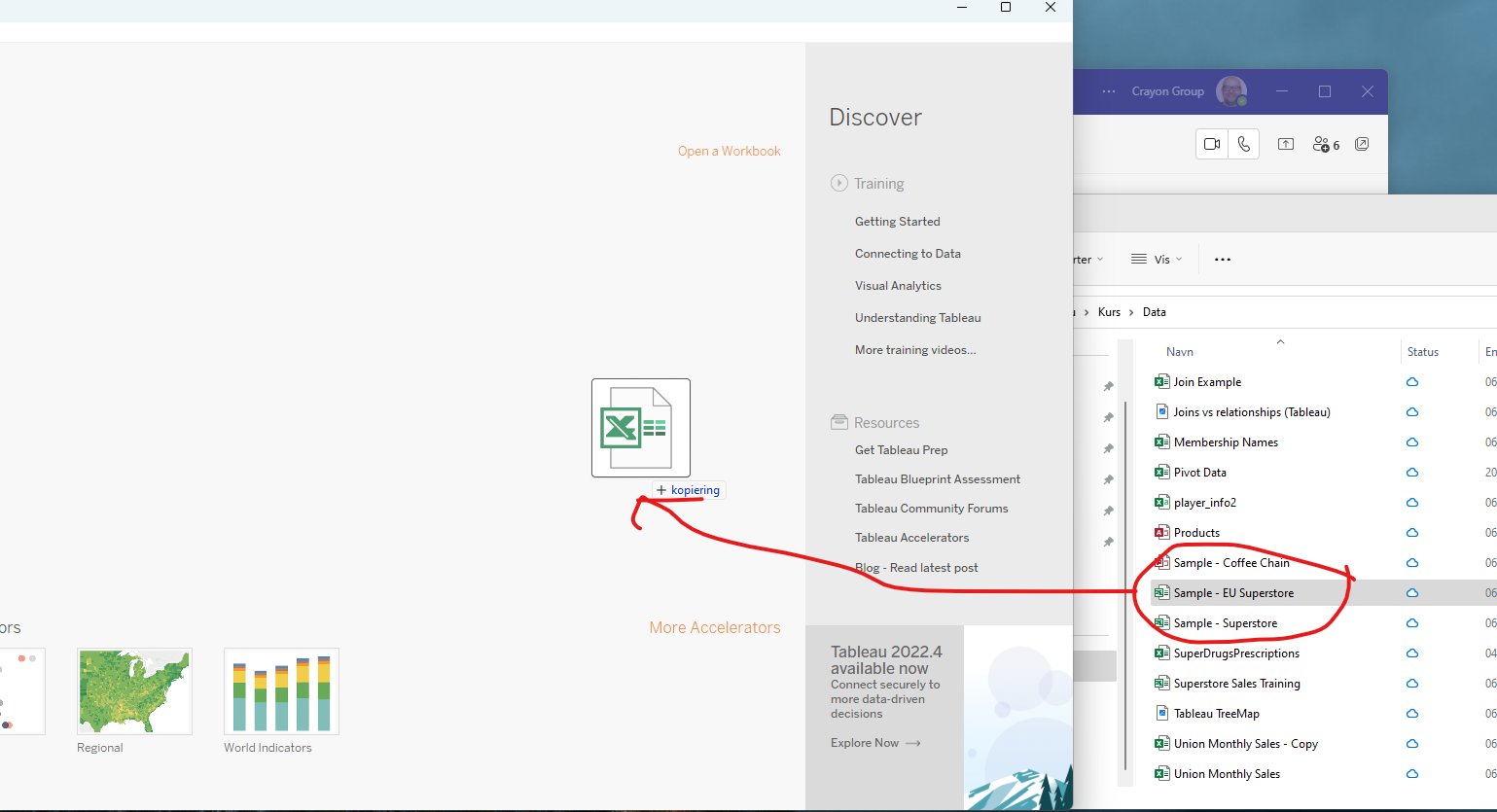
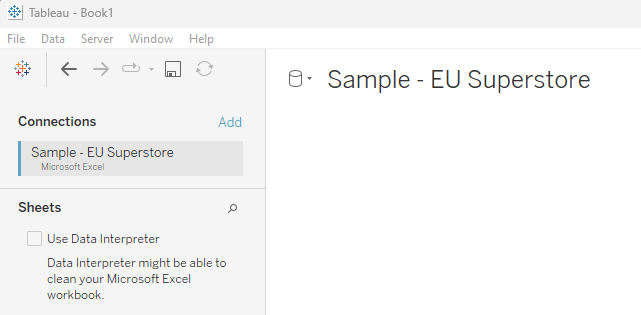
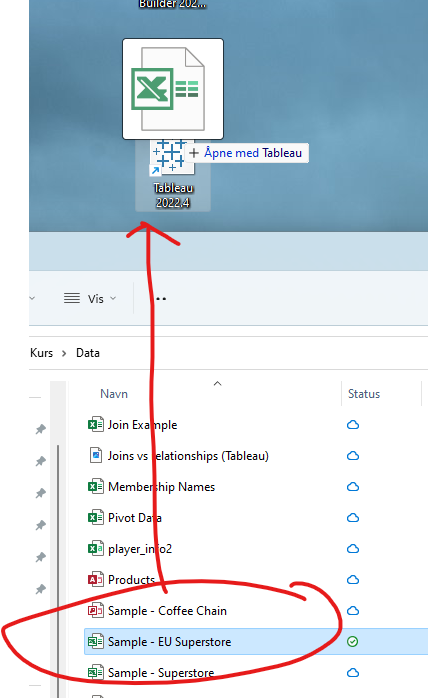
8) Hidden Fields Warning
Agata Mezynska on Jan 30, 2023: Hiding All Unused Fields is a great way to improve workbooks performance BUT: it hides also calculations responsible for controlling Dynamic Visibility Zones. Be sure to unhide these!!!!!
9) Overwrite Calcs
Agata Mezynska on Feb 6, 2023: You cannot overwrite in Tableau Desktop a calculation with another named identically. But actually in Tableau Prep YOU CAN! It's a great time saver!
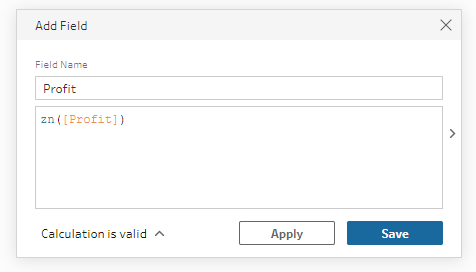
10) Null Warning
Tore Levinsen on Feb 24, 2023: If you have some NULL-values in your Tableau viz and you right-click to hide the warning, how do you get it back? Head to Menu, Analysis, Special Values, Show and the NULL-warning is back for you to click on it to either filter or show data at default position.
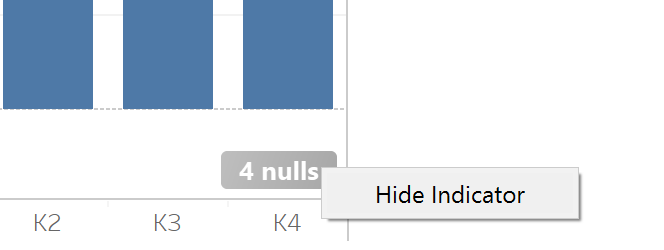
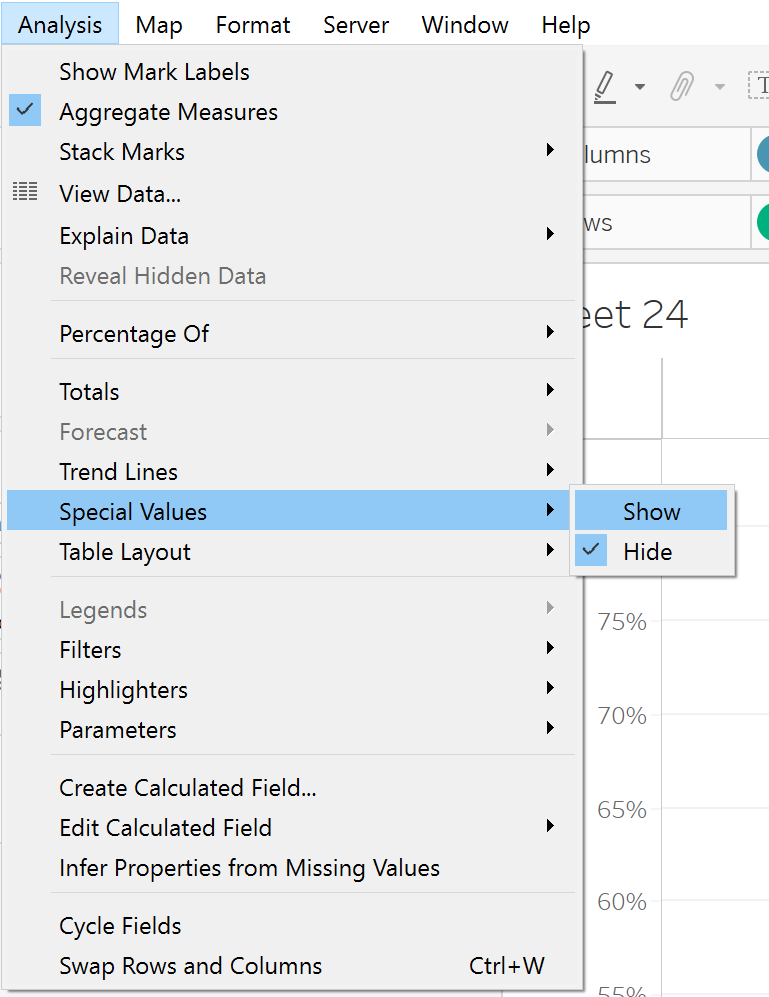
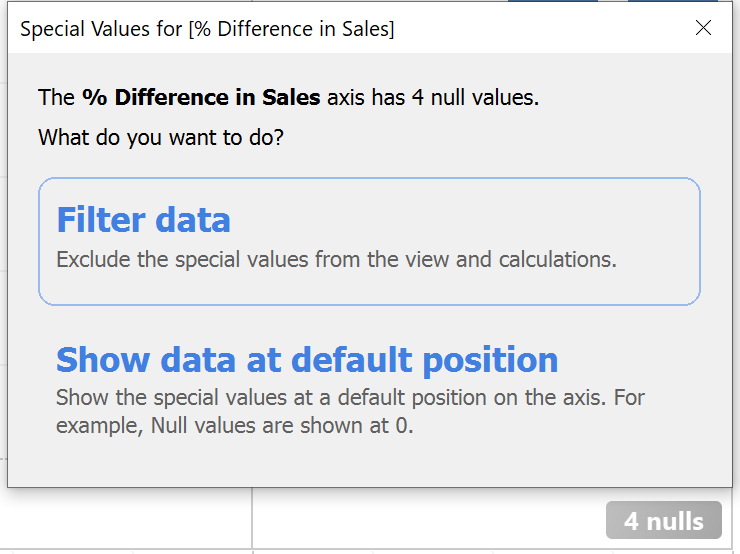
There you have it! Ten more fantastic tips from our amazing community!
That's it until next time. Thanks to all of the people sharing tips and thanks for reading!
Thanks!


























No comments: