Tableau 2023.2's Dotted Lines - Where Should We Use Them?
Tableau Desktop 2023.2 was just recently released. It has a lot of great new features including the ability to change a standard line into a dotted (or dashed) line. As I started playing around with it in Tableau, I started to think about how these are going to be used and then started to think about how they SHOULD be used.
In this blog post, I'll show you how to use the new dotted/dashed lines feature (it's pretty simple), but more importantly, I'm going to discuss when I believe these should be used - and when they shouldn't.
HOW TO USE THEM IN TABLEAU
Changing a standard line to a dotted/dashed line in Tableau is super simple. Just create a line chart, click the Path card, and change the "Line Pattern" to dotted or dashed. Check out the GIF below.

SO WHEN SHOULD WE USE THEM?
In Tableau, you can certainly apply a dotted/dashed line to any line mark (I'll just refer to it as "dotted" from here on out). However, how SHOULD we utilize them? It's my opinion that the dotted line should not be utilized to highlight a line. For example, using Superstore data, let's assume that we are comparing Accessories to Machines and Phones. We could utilize the new dotted line option to highlight the sub-category of interest - Accessories.
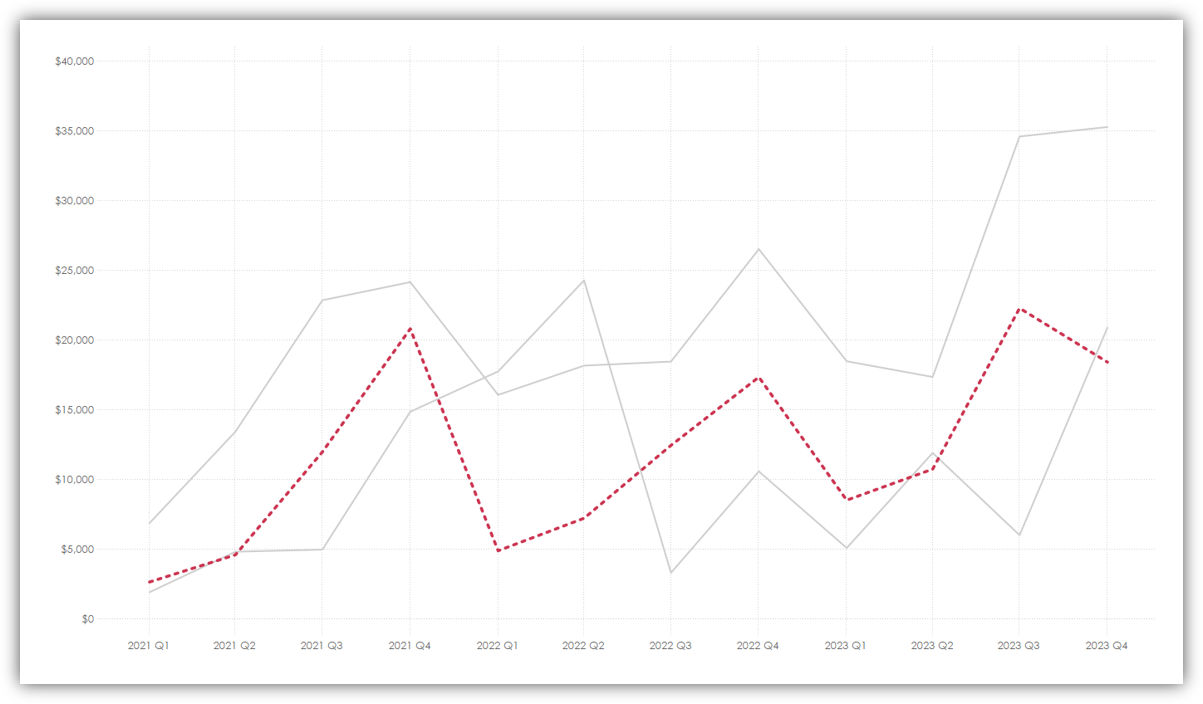
I personally think this misses the boat - I simply don't believe that using dotted lines to highlight or draw attention is a good use case.
Dotted lines tend to portray an idea that something is missing, incomplete, or uncertain. And because we so often utilize dotted lines for reference lines, I believe dotted lines can also provide this idea of a reference to something else. For that reason, I believe that most solid use cases for dotted lines will fall into one of two categories: Uncertainty or Reference.
Let's first talk briefly about Reference. As mentioned, so many of us already utilize dotted reference lines in our work which helps us to correlate the dotted nature to some type of reference. With that said, I think that some great use cases for dotted lines will be for comparisons of a value to a target, average, previous year value, etc. Below is an example where we are comparing monthly sales against a monthly sales target. I think this, and similar use cases, work really well with the dotted line.

Okay, let's move on to Uncertainty. I think there are even more use cases falling into this category. I think about projections or forecasts, margin of error, confidence intervals, and more. Below are two examples, one showing a projection and one showing a confidence interval.
In the projection, we utilize both the dotted line and color to effectively show the actuals versus the projection.

In this example, we show a confidence interval using dotted lines.

Several years ago, I wrote a blog post called Avoid the Current Month Drop-Off. This blog post talks about how when we show monthly sales data and include the current month, we often scare the heck out of our users. For example, assume it's Dec 6. Your chart shows sales by month for the past year and includes the current month - just 6 days. Your chart probably looks something like this. That's a great way to scare your stakeholders!

The blog post provides 9 alternative methods for displaying that data so that it's clear to your users that December is the current and a PARTIAL month. I believe that we can implement those techniques with the new dotted line option to make this even more powerful.

To wrap up, it's my opinion that dotted lines should not be used to highlight or to feature certain lines, but to either show reference points or to show uncertainty. That said, I'm sure there are plenty of other use cases for them and I'd love to hear what you have to say. What other use cases do you see for dotted lines? If you have feedback, leave a comment or shoot me a message on Twitter or LinkedIn. I'd love to hear your thoughts.
Thanks for reading!
Kevin
Kevin Flerlage, June 19, 2023
Twitter | LinkedIn | Tableau Public


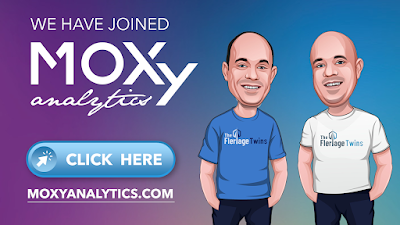























Those are pretty reasonable situations we should use the dotted lines!
ReplyDelete